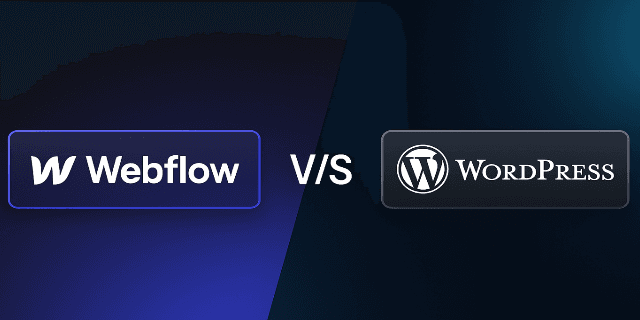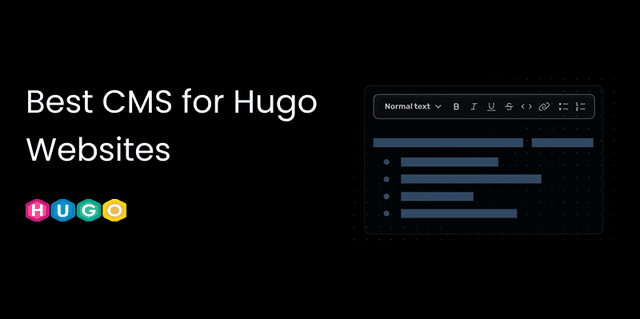Choosing the right platform for your website can make or break your online presence. Two of the most popular options today are Webflow and WordPress, but they serve very different needs.
In this article, we’ll dive deep into Webflow vs WordPress, highlighting their strengths, weaknesses, and the best use cases for each.
Website builders and content management systems (CMS) have come a long way, offering users flexible options based on technical skills, customization needs, and scalability goals.
Let's explore which one might be right for you.
Table of Contents
Webflow Overview
Webflow is an all-in-one, visual website builder that gives designers and developers complete control over the site without requiring heavy coding. It's popular for its clean, visual interface, professional-grade designs, and built-in hosting services.
Key Features:
- Drag-and-drop design editor
- Clean code export
- Built-in CMS
- SEO tools
- Built-in hosting and security
- Advanced animations and interactions
Explore our free & premium collection of 1500+ Webflow templates, from Portfolio, Agency, SaaS, Business, and other categories. High-performing & easy to customize.
WordPress Overview
WordPress is the world's most popular content management system, powering over 40% of the web. It’s an open-source platform known for its flexibility, massive plugin ecosystem, and powerful community support.
Key Features:
- Thousands of free and premium themes
- 59,000+ plugins
- Full ownership and control
- Highly customizable (with coding)
- Massive community support
- Flexible hosting options
Webflow vs WordPress: Head-to-Head Comparison
| Feature | Webflow | WordPress |
|---|---|---|
| Ease of Use | Visual, intuitive editor | Beginner-friendly with simple themes, but complex for customizations |
| Customization | Full visual control, limited backend coding | Endless flexibility with coding |
| Hosting | Included in all plans | Separate hosting required |
| Cost | Starts around $14/month (plus additional for CMS or Business plans) | Free core software (but hosting, themes, and plugins add up) |
| SEO Tools | Built-in SEO capabilities | Requires plugins like Yoast SEO or Rank Math |
| E-commerce | Native with Webflow Ecommerce | WooCommerce or third-party plugins |
| Security | Included SSL, regular updates managed by Webflow | User is responsible for updates and security |
| Learning Curve | Steeper for beginners | Moderate, depending on complexity |
| Best For | Designers, creative agencies, marketing sites | Bloggers, large sites, complex web apps |
Webflow: Pros and Cons
Pros
- Complete design freedom without relying on templates
- Fast, reliable hosting included
- Cleaner, production-ready code
- No maintenance headaches (Webflow manages hosting, security)
Cons
- Higher cost compared to WordPress for growing sites
- Less flexible if you need complex backend functionality
- Proprietary platform (not open source)
WordPress: Pros and Cons
Pros
- Extremely flexible and customizable
- Huge ecosystem of themes, plugins, and developers
- Full ownership and control over your site
- Scalable for any type of project
Cons
- Needs regular maintenance (backups, updates, security patches)
- Customization can require developer support
- Plugin conflicts can cause issues if not managed properly
When to Choose Webflow?
Choose Webflow if:
- You want complete visual control over your design
- You prefer an all-in-one platform with hosting included
- You don't want to deal with server management or plugin updates
- Your project is a portfolio, marketing site, or lightweight e-commerce store
When to Choose WordPress?
Choose WordPress if:
- You need full flexibility and custom backend features
- You’re building a content-heavy site like a blog, magazine, or directory
- You want full ownership and self-hosting control
- You have access to (or are willing to hire) a developer for custom features.
Conclusion
Both Webflow and WordPress are powerful, but they suit different types of users and projects.
If you value creative freedom and simplicity, Webflow could be your best choice. If you need ultimate flexibility, full ownership, and scalability, WordPress remains a champion.
No matter which platform you choose, understanding your project needs and future goals will help you make the right decision.